19 Aug Intelligent & Automatic lead management with UpiCRM for WordPress
- Ever wanted to assign leads to your regional sales managers, without actually having to inspect and manage each and every lead in real time?
- Ever received a new lead from your site – and forwarded it as an e-mail to someone, without ever knowing what happened with the lead?
- Ever received a contact request from your site, that you wanted to prioritize and manage, just because the subject was “Urgent Help needed” ??
- Ever wanted to intelligent solution to manage your leads and customers???
Well – UpiCRM now allows you to automatically manage your leads’ distribution and assignment, based on the contents of the information received.
How can you achieve that?
(make sure you have version 1.9.0 and up!!)
On the “Auto Lead Management” screen , you can now define rules for lead routing:
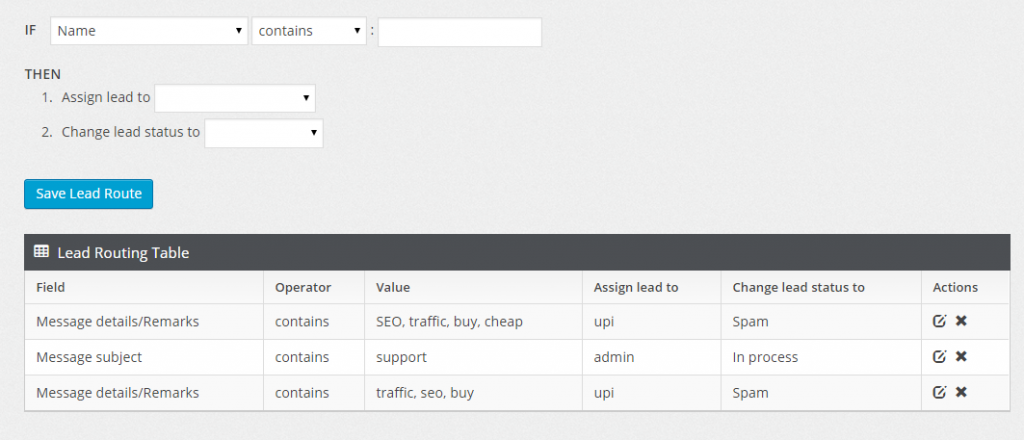 Examples:
Examples:
- If field “Country” equals “India” – assign lead to “Sanjay” (Our Indian sales manager)
- If field “Subject” contains “support” – send lead to [email protected] and change lead status to “Support Request”.
- Spam killer example: if “message details” field contains “Free, cheap, buy, increase, sell” (multiple values separated by comma (,) ) then change lead status to “Spam” .
- If field “Future contact allowed” is bigger then 1, then change lead status to “Newsletter” .And, of course, more options are available, as with UpiCRM, you can define all sorts of new fields, users, and statuses.
Remember:
You can add as many rules / conditions as you’d like, UpiCRM will process the rules one after the other, while the last rule always overrides the previous rules.
You can always change, add or delete a rule.
Every leads will still be sent to you for inspection, and of course you can always override the logic and use the single “one click” options on the notification email in order to change lead status or assignment, even from your mobile phone.
well – try it yourself on your WordPress site, its free, and it takes 15 minutes to install and setup…!


No Comments